try:
./rcstack cli cmd ping you-host
try:
./rcstack cli cmd ping you-host
It fails! With error:
[FATAL tini (11)] exec ping failed: No such file or directory
Everything is OK from ./rcstack status, the web interface is working and my repositories are updatable.
How is it possible?
Hi,
Sorry this should have been:
./rcstack cli cmd curl you-host
sudo ./rcstack cli cmd curl <URL>
attaching /home/ubuntu/docker-rhodecode/config/_shared under: /vol/confvolume
ENTRYPOINT: Running rhodecode_vcsserver with cmd 'curl'
checking if config files needs bootstrapping
curl: (7) Failed to connect to <URL> port 443 after 0 ms: Connection refused
which sounds bad. Same thing happens with port 80.
But a simpler cURL call like
curl <URL>
gives an HTTP 302 response (“you should be redirected automatically”), which is OK.
And consistent, because as I said, the web portal just works.
Am I’m missing something obvious?
It’s very weird, like something is wrong with domain resolution.
What’s the way to rollback to the previous version of rcstack?
you can do this:
./rcstack self-update --force --cli-revision v5.5.0 --docker-revision v5.5.0
or use any other version…
Okay,
So sudo ./rcstack self-update --force --cli-revision v5.3.0 doesn’t seem to change anything to my problem.
The issue is that sudo ./rcstack self-update --force --cli-revision v5.3.0 --docker-revision v5.3.0 tries to set RC_VERSION=4.28.0 (which is equivalent to ‘beta’ if I understand well). Thus it doesn’t downgrade my docker images. Or does it?
4.28.0 isn’t beta this image is pre 5.X release. If rcstack rollback doesn’t change try trying dongrade to lower beta image. But we doubt this is anything related to rcstack or image itself. How does your domain resolve do you use a custom DNS maybe ?
No, I only configured the DNS of my domain provider.
But I don’t think I have modified its configuration recently, so it’s very hard to tell why this feature broke down by itself. It did work at the beginning of the month…
This is not critical for me at the moment, I won’t investigate many much more but I’m going to monitor how things go for the coming days.
Could you maybe try using the indexer this way?
./rcstack cli cmd rhodecode-index --api-host=http://rhodecode:10020 --api-key=xxx
You’re right, with api-host=http://rhodecode:10020 it works!
I take this as a solution because I can’t explain why it doesn’t work with the domain name.
Thank you! ![]()
We’re not sure why does this happen, but somehow from within a container there’s sometimes troubles with DNS resolution, on code.rhodecode.com works always because it’s from route53 AWS DNS.
however if you use a custom DNS, or a /etc/hosts file it wouldn’t work in Docker and you need to fallback to using the direct docker service name instead.
Hello,
./rcstack --version => 5.7.0
rhodecode-docker-5.0.0.beta40
Could you confirm it’s expected that the --index-types=commits option (Whoosh indexer) prevent the Repository Groups to report the latest modification date of its children repositories? Just like in the image below:
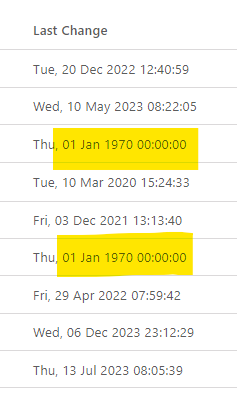
If yes, what should I do to get these?
The indexer should have nothing to do with the repository groups data, since those are updates based on the last change of latest repository inside them
OK then, what’s the mechanism which should update the data?
And what can cause those to not be updated correctly?
You can manually do this for a repository group:
from group → settings → advanced
![]()
in EE there’s a celery job that does that refresh automatically via background jobs